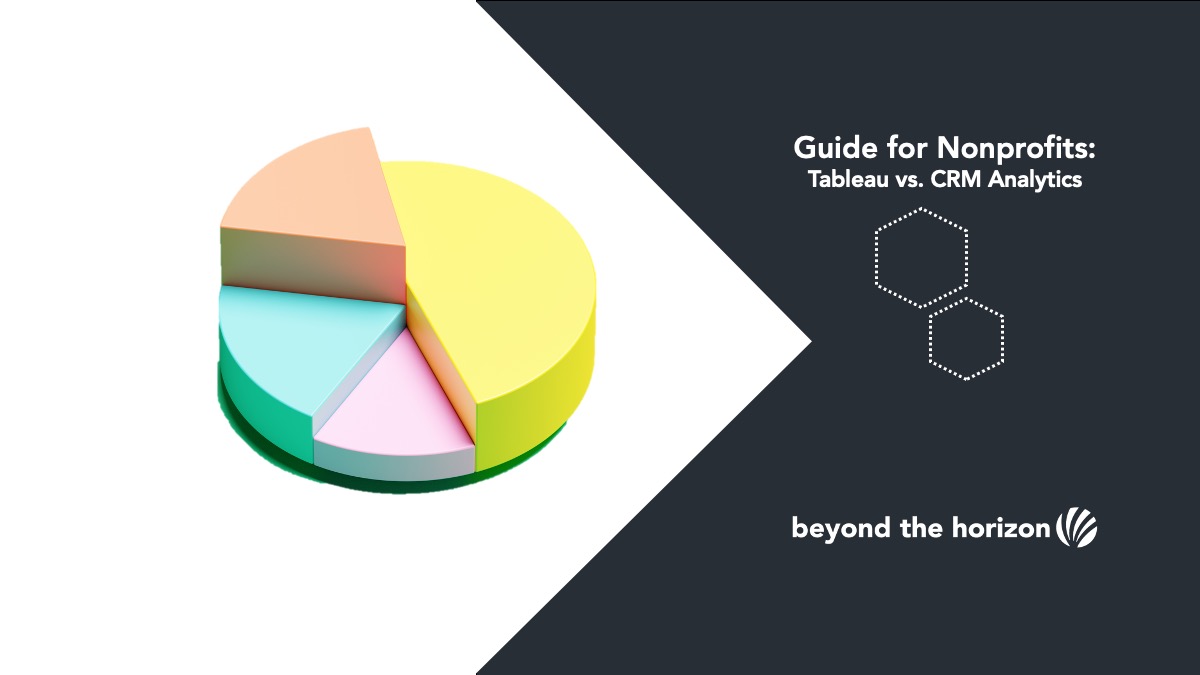
In today’s digital landscape, your nonprofit is capturing data on a consistent basis. With all this information at your fingertips, you may be looking for an analytics tool to help organize and understand your data. This is where data visualization comes in handy. Data visualization tools make it easier to access and analyze your data. The right visualization can help align teams and facilitate data-driven decisions. In this article, we are going to explore two data analytics tools: Tableau and CRM Analytics, to help build visualizations for deeper insights.
Tableau and CRM Analytics are both owned by Salesforce and are data analytics tools which can help visualize your data and gain insights. Let’s give a quick overview of what they do.
- Tableau – Tableau is a standalone analytics platform which turns raw data from multiple sources into easy-to-understand visuals. Visualizations can be shared with team members across your organization.
- CRM Analytics – CRM Analytics is enabled within your existing Salesforce environment. The bulk of your data will come from your Salesforce environment. However, you can combine with data coming from external sources. CRM Analytics allows you to take immediate action on your data by creating tasks or using Chatter to communicate with team members.
Wait. I have Salesforce reports, why do I need an analytics tool?
Salesforce reports and dashboards are the out-of-the-box tools for quick reporting needs. Nonprofit staff members may find they need additional reporting capabilities outside of what these reports and dashboards can offer. Some examples include comparing data from more than one data source, a need to easily take snapshots of data from any point in time, or wanting better visualizations than dashboards allow. If you are finding yourself wanting to create a lot of joined reports, creating fields exclusively for reporting needs, or getting frustrated at reports loading slowly, an analytics tool may be the answer. These tools are also a step towards predictive analytics; getting recommendations on next best action using AI.
Tableau vs. CRM Analytics
Below is a brief comparison of the Tableau and CRM Analytics to help determine which could be the best option for you.
|
|
Tableau |
CRM Analytics |
| Users: | A mix of Salesforce and non-Salesforce users. | Users are mostly in Salesforce. |
| Data sources: | Connects to a variety of data sources. Development needed to bring in real time data. | Focus on Salesforce data with integrations to AWS, Marketing Cloud, as well as CSV/Excel imports supported. Data is synced through scheduled jobs and is not real-time. |
| Skills required: | Specialized staff member needed to make any changes. | Salesforce Administrator could learn and maintain. |
| Automations: | Requires custom development. | Tightly integrated with Salesforce ecosystem for easy to build automations. |
| AI: | Native Salesforce AI application can be integrated. | Native Salesforce AI application available as part of the package and does not require an integration. |
Need help evaluating which analytics tool may be best for your nonprofit organization? Contact us today to discuss your needs.