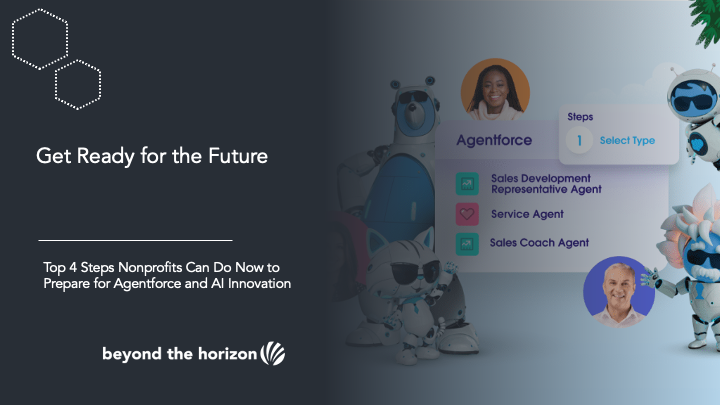
Every year, Salesforce’s Dreamforce conference inspires us with groundbreaking innovations. In 2008, the introduction of Force.com Sites was a game-changer. Today, nearly every project leverages external Sites, making it hard to imagine a world without this essential feature. The tool allows organizations to easily display and interact with CRM data on external web pages.
This year, the spotlight was on AI, Data Cloud, and pulling it together in a new way – Agentforce.

Agentforce enables organizations to build targeted, autonomous applications using low-code and no-code tools. These applications will handle highly interactive tasks based on business and data insights.
Just as Sites transformed Salesforce projects in 2008, Agentforce is poised to be transformative, rolling out over time.
Do you need to sit back and wait? Absolutely not! Now is the time to skill up and prepare your organization for the future.
Here are four key steps nonprofits can take today:
1. Be Proactive About Data Quality
Don’t let little issues to escalate into major problems. Correcting a few records now and implementing preventative measures is much easier than fixing thousands of records with incorrect data right before a critical deadline. Remember, generative and predictive tools are only as good as the data they learn from. High-quality data is key. Start building reports and dashboards now for stakeholders to catch potential errors, missing data, and more.
One way to build better data quality is by ensuring users can only create, view, or edit records that are absolutely necessary for their role. The upcoming Winter ‘25 release introduces new tools for Administrators to audit user permissions more efficiently. Salesforce continues to expand the User view, which debuted in the Summer ‘24 release.
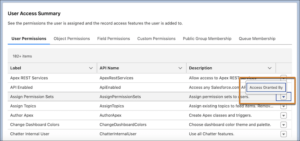
2. Audit Outdated Setup Elements
If you’re an Administrator, navigate to Setup > Installed Packages. Are all the apps listed actively in use? Now’s a great time to take an assessment and investigate what each does (or doesn’t). If not actively used, consider uninstalling apps that no longer provide value. Inactive apps can take up precious storage and may include outdated automation through workflow rules or triggers that could impact your overall data quality. After reviewing installed packages, move on to audit objects and fields that may have been created and are no longer needed.
Always test all changes (including uninstalling apps) in a sandbox environment before implementing them in production. Communicate with users to ensure they are aware of any changes and the timeline for making them.
3. Self-Document your Org: Describe, Describe, Describe
Unlike public AI tools like ChatGPT and Gemini, Salesforce AI learns from the people who know your organization and business processes best: you!
Make sure your Salesforce instance is well-documented from the inside. Look at field and object descriptions and ensure they describe more than what the element does – it should say why it does what it does. This Salesforce Admin blog article is a great resource to help you get started.
4. Always Be Learning
Where should you focus your learning efforts? Trailhead, of course!
Salesforce is continually rolling out new Modules, Trails, and Trailmixes to support both high-level and deep learning. It’s never too late to start. Here’s a quick look at some of some of the newest content:
- Take a quick look at Agentforce
- Learn how Salesforce’s consumption-based pricing will impact your organization and how to measure and control those costs.
- Discover how Salesforce Foundations will introduce base features, including Data Cloud, to every organization.
- We’ve mentioned a few new Winter ‘25 features. Here are more new features across all the clouds. Even if you’re only using Nonprofit Cloud or NPSP, it’s helpful to understand what the entire platform offers. These release trails provide a quick overview without being overwhelming.