
The Salesforce Spring ’22 Release is here! If you are using or managing Salesforce for your organization, you are in the right place. We will cover the top 5 things you should know about the Spring ’22 Release for your nonprofit.
1. Inline editing upgrades
For all nonprofits using the Salesforce platform
You can now edit multiple fields and records with inline editing for reports. You no longer have to rerun the report, saving you time. Additionally, if a field related to the one you are making changes to will be updated based on those changes, the dependent field will be marked as “Pending’” until your changes are saved.
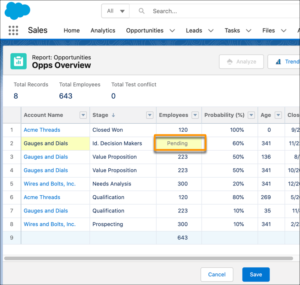
Why is this important: This feature has been an enhancement request for quite a while and with each release over the last year we have seen more enhancements to inline editing. This particular feature will save you valuable time with data entry and auditing information.
Source: https://help.salesforce.com/s/articleView?id=release-notes.rn_rd_reports_multi_inline_editing.htm&type=5&release=236
2. Einstein for Nonprofits
For nonprofits using NPSP
Einstein Analytics is improving for nonprofits. Now you can identify prospects using Einstein Prediction Builder and your own data. You choose the fields you want to train and find out the prediction quality for each before activating it.
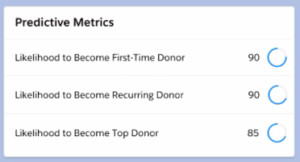
Why this is important: This feature helps your organization unleash the power of predictions with your data. You can see directly on a persons contact record if they are likely to become a top donor based on the data you have in your organization and the Salesforce’s AI. This will empower your donor relations and marketing teams to pursue contacts and increase donor engagement.
Source: https://www.salesforce.com/products/innovation/spring-22-release/
3. Elevate Digital Fundraising adding PayPal Checkout
For nonprofits using NPSP and Elevate
You can now add PayPal Checkout to your giving pages and donation forms, seamlessly allowing end users to give online without having to enter credit card information. Elevate integrates with NPSP so you can easily see Opportunities being created with a “PayPal” payment type.
Why this is important: Donors want options when giving. Donors can now give online without having to enter credit card information each time they donate. Simplifying clicks and data entry for your donors increases the likelihood of them donating and returning to give in the future.
Source: https://www.salesforce.com/products/innovation/spring-22-release/
4. Migrate to Flow
For all customers using the Salesforce platform
Salesforce has told us the future is Flow. They are now equipping organizations to begin converting workflow rules into flows. You can now start the transformation with:
1) Rule Criteria: Field Based Workflows
2) Time-Based Workflows
3) Field Updates (Before Save)
4) Email Alerts
5) Outbound Messages
Why this is important: Your Salesforce organization requires data maintenance and cleaning to make sure everything continues to function as designed. Since we know the future is Flow, we recommend you start the transformation process now before workflow rules are no longer supported. Salesforce has made the first step very easy with a click of a button to migrate your workflows into flows. Spin up a sandbox and give it a try!
Source: Salesforce.org Release Preview Webinar
5. Productivity Enhancements for Users
For all customers using the Salesforce platform
There are a couple of small, but nice enhancements your end users might quickly notice once the release hits your Salesforce org.
1) Profile images now load in the search results when looking for Users and Groups.
2) You can sort past activities by completed date instead of by due date.
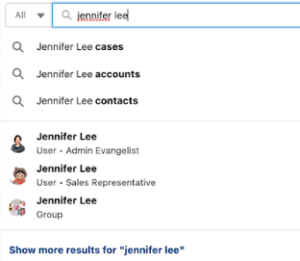
Why this is important: Make sure your users are adding profile pictures to their User account and provide images for Groups in order to quickly distinguish the correct User or Group they are looking for. It’s always fun to see a smiling face and now your users can see them in their search results. Additionally, we all like to organize our tasks by personal preferences and now your end users can decide for themselves what makes the most sense to them.
Source: Salesforce.org Release Preview Webinar
We hope you enjoyed this dive into the features from the Spring ’22 release. Nonprofits turn to Salesforce to help them support and scale their efforts. These latest enhancements will save nonprofits time and resources as they continue their important work. If you need assistance taking advantage of any new Salesforce features, contact us and we will be happy to help.
Written By: Joy Rener
Joy is a certified Advanced Admin and Nonprofit Cloud Consultant who believes empowering nonprofits with Salesforce technology can change the world.